Education
Computational tools to make Sanskrit teaching interesting and simpler
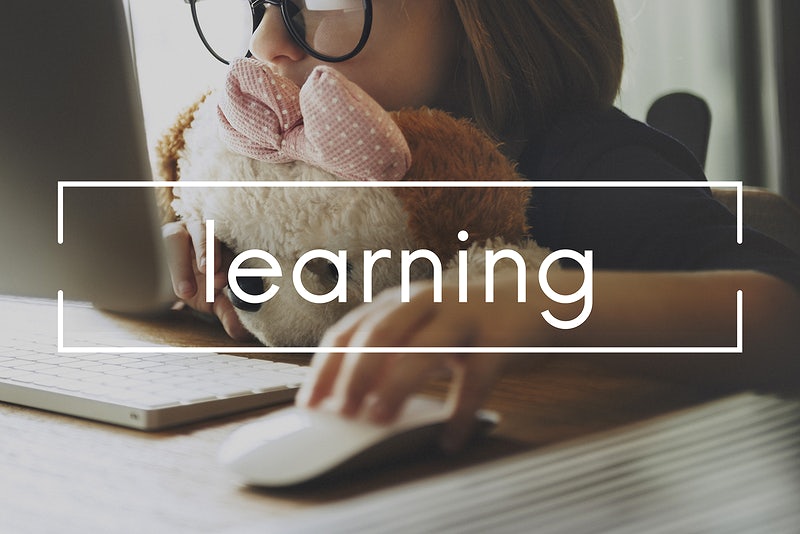
Source: Education Times
These tools help students to learn the language with full clarity
Teaching Sanskrit through computational tools is an effective way due to which a language as difficult as Sanskrit would become relatively easy and more students would be able to learn it. Computational linguistics is defined as a combination of Computer Science and any language.
Speaking to Education Times, Amba Kulkarni, Professor, Department of Sanskrit Studies, University of Hyderabad, says, “In order to read any Sanskrit text one needs to know the suffix attached to the Sanskrit word which is not seen separately. This suffix is integrated with the Sanskrit word. Learning Sanskrit is a difficult task as the learners would have to memorise all the forms of Kriya (verb). In the Sanskrit language, there are, in addition to singular and plural, dual forms of the words. In order to help users, we have designed a computational tool where we just give a word and the machine shows all the forms of that Sanskrit word. For instance, if we enter the word Rāma, the computer will provide us with all its forms in the Sanskrit language.”
The computational tool is meant to recognise the word. But, in Sanskrit language a learner need to identify the word and sentence boundaries which is a challenge.
“Computational tools help in resolving all these difficulties. These computational tools are used as an assistant to the learners to understand the text and rules of the grammar. Another aspect that needs to be paid attention to is that Sanskrit is rich in poetry. Almost all literature in Sanskrit is in verse or poetry form and is difficult to understand. Now we have computational tools that can convert these poetic forms into prose form which are easy to comprehend.”
Kulkarni further says that there is also an option to give the meaning of the sentence in Sanskrit with the help of visual graphics through this computational tool which makes learning Sanskrit an easy and interesting task too.
For each Sanskrit word, a link for dictionary like Sanskrit-Hindi dictionary, Sanskrit-English dictionary and Sanskrit-French dictionary is also provided, further adds Kulkarni.
Girish Nath Jha, professor of computational linguistics, School of Sanskrit and Indic Studies, JNU, says, “To teach Sanskrit in an online mode one needs to have tools. Tools like Sandhi tools which teaches how sounds combine, morphology tools which will teach word formation and phonetic tools can also be used to teach Sanskrit. Younger kids can be taught moral values through animated Panchtantra stories. E-learning is the predominant method to teach where there is no role of human teacher, but the software approximates the role of a teacher. This falls under the AI Intelligent tutoring system. We have floated an MA programme in Sanskrit in online mode that would be launched next year. Sanskrit taught in Ashrams where the learner is drowned in Sanskritic culture. On the other hand, Artificial Intelligence (AI) centric approach wouldn’t be that comprehensive, but many greater number of students would be able to learn that language. At JNU there are several multimedia e-learning tools. We also have a certificate course in computational linguistics for Sanskrit.”
Subhash Chandra, assistant professor, department of Sanskrit, Delhi University (DU), says, “In the past many computer scientists undertaken a lot of research in Sanskrit language. In the computer science department, a branch of natural language processing was introduced. It is also called computational linguistics which is a combination of Computer Science and any language. We make computer applications for language. Ministry of Electronic and IT in 1991 established a department named Technology Development for Indian Language (TDIL). We use audio-visual presentations like PPT and also use some linguistic tools to teach Sanskrit grammar.”
You may like
Business
Dealing with Parental Leave: How Your Business Can Support Employees with Families

Looking after your staff is a fundamental part of running a successful business, ensuring staff turnover remains low and workers remain happily motivated. Workers now have more agency than ever when it comes to choosing their employer, in part thanks to the rise in remote working which means workers are no longer limited to looking for roles within their local area.
39% of UK workers now work at home within a given week and workers are beginning to demand more in terms of employee benefits, especially when it comes to welfare.
One of the areas where employees may focus is “family-friendly” working and benefits. But what does the law say about these contractual offerings? And how can your business benefit from having a comprehensive “family-friendly” benefits package? We spoke to the employment law specialists at Beecham Peacock to discover how your business can become more caring.
What does the law say about parental leave?
In the UK, women are able to take up to 52 weeks of maternity leave. The first 26 weeks of leave, which includes two weeks of compulsory leave (four weeks for factory workers), are known as ordinary maternity leave, while the final 26 weeks are known as additional maternity leave.
During maternity leave, a woman’s rights to pay rises, accrued holiday, and returning to work are protected by the law.
Eligible mothers-to-be are entitled to be paid statutory maternity pay for 39 weeks. This will depend on whether or not they satisfy service and earnings criteria. Otherwise, they may not be able to claim maternity allowance.
Statutory maternity pay equates to six weeks paid at a rate of 90% of average weekly earnings (before tax). For the remaining 33 weeks, the current rate of payment is £172.48 or 90% of their average weekly earnings – whichever is lower. This rate is reviewed annually.
There has been much discussion about the mandatory amount of maternity pay and whether it does enough to support women in the workplace – a recent study found statutory maternity pay is just 47% of the national living wage. To attract and retain women, businesses may wish to consider offering enhanced maternity pay and benefits packages.
For partners, leave entitlements are different. Statutory paternity and adoption leave entitles fathers/partners to take one or two weeks of paid paternity leave, paid at a rate of £172.48 or 90% of their average weekly earnings – whichever is lower. This rate is also reviewed annually.
When this leave is taken differs depending on whether paternity or adoption leave is being taken. Again, your business may wish to consider enhanced leave and pay packages.
For eligible parents, another option that is increasingly taken up is shared parental leave. Whilst the mother will always have to take two weeks of compulsory leave (four weeks for factory workers), the remaining 50 weeks (or 48 weeks for factory workers) can be taken by either parent.
This gives both parents flexibility and the opportunity to spend time with their child. Statutory parental leave pay is paid at the same rate as the latter part of statutory maternity or paternity pay, and can be paid for up to 37 weeks to eligible employees. Again, businesses may wish to consider offering enhanced parental leave pay to attract and retain employees.
What are the positives of greater employee benefits for parental leave?
Of course, there are extra costs associated with paying more than the statutory pay requirement. However, offering parental leave options and policies that go above and beyond the minimum requirements can benefit a business just as much as it benefits your employees. Such packages will enable business to attract and retain employees.
How to draft a comprehensive parental leave policy
Lisa Branker, Head of Employment Law at Beecham Peacock, advocates for a comprehensive leave policy that supports all of your employees. She comments:
“Entitlements and eligibility for parental leave, pay and benefits should be clearly contained in your business’ relevant policy. If your goal is to attract and retain your workforce through flexible and/or enhanced benefits packages then this information needs to be clearly set out and accessible. A clear policy makes employees aware of how much leave and pay they are entitled to, helps managers to respond to any queries, and allows your business to plan for and support working parents.”
“Pay and leave aren’t the only considerations – for example, your business may be able to offer a salary sacrifice scheme to make childcare arrangements. Other, non-financial support can also be a huge help for new parents or parents-to-be. Increasing the flexibility of working hours or offering a hybrid working scheme can give your colleagues the support they need to manage the transition into parenthood. These measures will enable you to motivate and retain your workforce, without creating an onerous financial burden.”
Every company is different – and there’s unlikely to be a one-size-fits-all solution. Think about which solution (or combination of solutions) is best-suited to your company before creating or amending a parental leave policy. If you’re considering creating or updating your policy, Beecham Peacock’s free policy reviews are a great starting point to check your offerings meet your business and legal needs.
Business
Bridging the Gap: Evaluating Technology Companies’ Efforts in AI Consumer Education

Agata Karkosz, Leader at FPAcademy at Future Processing
AI is becoming increasingly influential across various sectors and industries. And its impact is only expected to grow in the future. In fact, AI adoption has more than doubled since 2017, with businesses making larger investments to scale and fast-track development.
With such rapid advancements taking place, it is important to educate consumers about navigating the complexities of the technology.
The Current Landscape of AI Education
There are several companies actively providing education and training in the field of AI. Google AI has been offering AI and machine learning courses to consumers for a few years now, while lesser-known companies, like Coursera, edX and Fast.ai, have also entered the space.
Nevertheless, these offerings are often catered to people interested in learning and developing skills in the technology, rather than the everyday consumer. In fact, research released last year by leading software development company, Future Processing, found that more than two-thirds of UK consumers aged 50 and above felt technology companies needed to do more to help them understand AI.
Respondents were asked what AI applications and tools they are currently using, with AI voice assistants and customer service chatbots coming out on top. But, because the technology’s capabilities are wide-reaching, companies need to up their game to ensure the average consumer is in the know.
Educational Initiatives: Are They Enough?
Companies must work harder to help consumers of varying levels of technical expertise understand AI. Doing so will help demystify AI and build consumer confidence and trust.
Understanding this need, Google AI offers resources such as the “Machine Learning Crash Course”, a free online course designed to introduce individuals to machine learning concepts. Microsoft, too, has its AI School, an online platform supplying free courses and resources covering various AI topics, while other major firms, including Facebook, Intel, Amazon and NVIDIA, have sparked similar education initiatives.
Still, due to fresh technological advancements and research breakthroughs, as well as increased data availability, open source and collaboration efforts, rapid industry adoption, and greater funding and investment, the challenge for companies comes in maintaining up-to-date and readily available education materials.
The Challenge of Simplifying Complexity
The inherent complexity of AI arises from the interdisciplinary nature of the field, combining elements of computer science, mathematics, statistics, neuroscience, and engineering. AI involves complex algorithms, sophisticated mathematical models, and intricate programming structures that are hard to rationalise.
Balancing the need to simplify AI concepts for broader understanding while retaining the essential information poses a significant communication challenge for businesses. Oversimplifying may lead to misconceptions or a lack of appreciation for the complexities involved while providing too much detail can result in confusion.
Successful communication often involves using relatable metaphors, real-world examples, and interactive experiences to engage consumers and help them grasp the fundamental principles without getting lost in technical intricacies. Effective communication about AI requires collaboration between experts, educators, communicators, and the general public to ensure a more informed and inclusive understanding of this rapidly advancing field.
Transparency and Explainability
Enhancing transparency and explainability in AI systems has become a key focus for technology companies to address concerns related to bias, accountability, and trust. Several efforts have been made to make AI systems more understandable and interpretable. Some common strategies and initiatives include:
Interpretable Models
Many technology companies are working on developing AI models that are inherently more interpretable. This involves using algorithms and architectures that produce results that can be easily explained and understood. For example, decision trees, rule-based systems, and linear models are often more interpretable than complex deep neural networks.
Explainable AI (XAI) Techniques
Explainable AI is a research area focused on developing techniques and tools that help users understand the decisions made by AI models. Techniques such as feature importance analysis, saliency maps, and attention mechanisms aim to highlight the factors influencing the model’s predictions.
Ethical AI Guidelines
Many companies have established ethical AI guidelines and principles prioritising transparency and fairness. These guidelines may include commitments to avoiding biased data, providing clear explanations for decisions, and involving diverse perspectives in the development process.
User-Friendly Interfaces
Technology companies are investing in user-friendly interfaces that allow users to interact with AI systems more intuitively to enhance transparency. Dashboards, visualisations, and plain-language explanations help users understand the model’s behaviour and outputs.
Addressing Challenges and Gaps
AI education faces several challenges that stem from the diverse nature of the field, the varied backgrounds of learners, and the evolving landscape of information dissemination.
The rapid evolution of AI is a primary challenge, but a lack of standardisation, diverse audience backgrounds, and the spread of misinformation have also hampered the public’s ability to understand the technology.
The highest concerns surrounding AI are privacy, transparency and security. This is supported by Future Processing’s research, with respondents aged 50 and above ranking security and data privacy as their highest concerns when using AI, followed closely by misinformation and question misinterpretation.
But, through ongoing collaboration and dialogue, governments can establish standards which foster diversity and inclusivity, provide up-to-date resources, and emphasise practical application to deliver more effective and equitable AI education.
The Role of Ethical Guidelines
With AI frequently coming under the spotlight, technology companies are increasingly recognising the importance of ethical guidelines and policies in AI development and usage.
Many have published official documents outlining their ethical principles and values concerning AI. These documents typically cover commitments to fairness, transparency, accountability, privacy, and avoiding biases in AI systems. For example, Google and Microsoft’s respective AI Principles are publicly available documents that articulate the companies’ ethical commitments.
Learning to Embrace
Continuous efforts in AI consumer education are imperative to navigate the evolving landscape of AI, bridge educational gaps, address ethical considerations, and ensure that individuals are equipped with the knowledge and skills needed in an increasingly AI-driven world. The commitment to transparency, inclusivity, and ethical practices will contribute to building a more informed and responsible AI community, meaning we can embrace all it can bring to the table, rather than dwelling on its shortcomings.
Business
Future-proofing the workforce for AI innovations with continuous learning

By Alexia Pedersen, VP EMEA at O’Reilly
The UK government has made clear its intentions to make the UK a global AI superpower. Key to this is the National AI Strategy, which aims to boost enterprise use of AI, attract international investment and develop the next generation of tech talent to ensure the UK plays a leading role in discovering and developing the latest innovations.
This sentiment is echoed by business leaders, with our latest ‘Generative AI in the Enterprise’ report revealing that a significant number of businesses are increasing adoption and investment in generative AI.
Amid unprecedented adoption, business leaders must prepare their workforce for the advent of such technologies in the workplace. This requires greater emphasis on continuous learning and development (L&D), offering ongoing opportunities for employees to develop new skills that are required for the effective and safe use of such technologies. Looking ahead to 2024, what should business leaders do to get started?
The current state of play
Understandably, business leaders are pushing ahead with generative AI investments, given its potential to drive growth, optimise operations and deliver exceptional customer experiences. In fact, more than two in five (44%) IT professionals confirmed that their company plans to spend between £25,001–£50,000 on these solutions in the next 12 months alone.
Yet, we cannot ignore that almost all (93%) IT pros are concerned with their C-suite’s ambitions for the use of generative AI tools, which is due to fears that workplace policy and training opportunities are failing to keep pace.
According to IT teams, staff outside of their department have been provided limited (32%) or no training opportunities at all (36%) about how generative AI will impact the workplace. As a result, more than a quarter (27%) of IT professionals identified the lack of training for employees as one of their biggest concerns around AI adoption, which is on par with their fears of more advanced cybersecurity threats posed by such technologies.
This year, increased L&D opportunities will be pivotal in bridging gaps in knowledge – ensuring companies can continue to invest in AI tools but with greater assurance that deployments will be ethical and safe.
Future-proofing your workforce with a continuous learning culture
Fortunately, in today’s digital landscape, staff are keen to invest time in their development and take on new opportunities that provide growth opportunities.
Within IT departments, the majority (82%) of staff want more AI-related L&D opportunities to help advance their current roles. They feel so passionately about it that more than two in five (43%) IT employees have sought external training opportunities over the last twelve months, and a similar amount (61%) are considering moving companies over the next twelve months if their employer fails to provide upskilling opportunities around generative AI.
These findings highlight that if employers want to recruit and retain the best talent in 2024, they need to play a vital role in creating a culture of continuous learning – empowering staff to take on new challenges, seek out opportunities for growth and share their knowledge with others.
To help employees prioritise learning around day-to-day responsibilities, companies should consider ‘in the flow of work’ learning opportunities. This concept was coined by Josh Bersin to describe a paradigm in which employees learn something new, quickly apply it and return to their work in progress. While traditional learning approaches such as attending a seminar or conference are effective, many employees simply don’t have the time to devote to them or they prefer to learn at a time that suits them best.
Instead, ‘in the flow of work’ learning provides employees with the tools needed to quickly find contextually relevant answers to their questions at a time that suits their schedule. Companies can offer more flexible learning opportunities via a trusted L&D partner, who will tailor materials to an individual employee’s unique learning style and objectives and also offer structured learning to upskill. For example, badges are becoming an increasingly popular method for verifying an individual’s knowledge and skills. Because skills training and upskilling opportunities have risen in popularity as benefits that candidates seek, employers can attract and retain key talent by offering ongoing learning opportunities, including the ability to acquire badges.
Looking ahead
In 2024, successful AI deployments will require more than just investment in cutting-edge solutions. Business leaders should also invest in developing a culture of continuous learning, one that equips employees with the skills and mindset needed to leverage generative AI technologies effectively.
Comprehensive, more flexible learning opportunities that are accompanied by thorough workplace policies will be essential for innovative enterprise use cases to flourish. At the same time, this will go a long way in enhancing recruitment and retention strategies in the face of a widening technical skills gap. Only with a highly skilled workforce will the UK truly live up to its aspirations of becoming a global leader in AI.

Stealthy Malware: How Does it Work and How Should Enterprises Mitigate It?

How 5G and AI shaping the future of eHealth

Driving business success in today’s data-driven world through data governance

The Sustainability Carrot Could be More Powerful Than the Stick!

Hybrid cloud adoption: why vendors are making the switch in 2022 and why you should too


